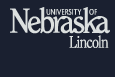Font Settings
The written Yoruba language is based on Latin characters in combination with many diacritical marks. Unfortunately many computers do not have a font capable of displaying all the necessary marks to display Yoruba Language text accurately. In order to accommodate as many readers as possible, we provide two different methods of output for the Yoruba language text.
If your computer has a font such as "Arial Unicode MS" that can display all the needed characters, choose the "Unicode" option under Font Settings. This will output plain Unicode text.
If your computer cannot display some of the Yoruba text characters, choose "Embedded Images" option under Font Settings. This will display inline images in place of certain characters, rather than plain text.
You can change the font setting from any page from the drop-down menu at top, under Font Settings.
Or click here for Unicode output, and here for Inline image output.